Provider
Connecting You to Alabama’s Most Trusted Imaging Network
Partner with Huntsville’s most trusted imaging network—ODC Alabama. Experience proven quality, fast results, and patient-first affordability through the RoyalMD Provider Portal, your central hub for ordering, scheduling, and results in one place.

Your Patient's Pathway
Advanced Tools for Providers and Patients
RoyalMD Provider Portal — Step-by-Step Videos to Help You Navigate
Existing ODCA Portal Users
If you have used ODCA’s Provider-Link Portal this year, you already have access to RoyalMD. Simply click the RoyalMD link and log in with your email address and password, or select “Forgot Password” to reset your credentials.
New to ODCA
If you are new to ODCA or are not set up on our portal, simply select the "Request Access" button on the RoyalMD log in page. Complete the User Request Form in full and submit it. A welcome email will be sent to each user once the account or accounts are set up. Please allow 24–48 hours to complete these requests.
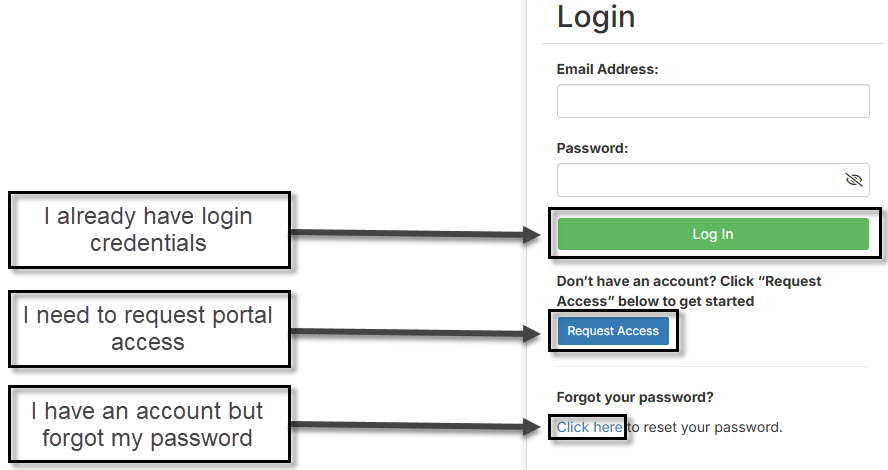
Covered in this video:
- Access all your imaging tools and patient results in one central portal.
- Quickly navigate recent activity, orders, and finalized reports.
- Filter by provider, location, or date to find exactly what you need.
- Track your patients’ imaging journey from order to report in a single view.
- Experience a faster, more connected workflow.
Covered in this video:
- Use My Patient Search to quickly find patients you’ve referred before.
- If you can’t find your patient, click Order Exam to send a new order
- Clear all filters before searching to ensure accurate results.
Covered in this video:
- Order multiple exams for the same patient within a single order for faster entry.
- Schedule imaging exams while the patient is still in your office — improving adherence and overall patient outcomes
- Ensure patients leave with a confirmed appointment, not just an order.
- Access real-time scheduling options across ODC Alabama locations.
- Streamline coordination between providers and imaging centers for a smoother patient experience.
Covered in this video:
- Communicate securely with your imaging centers directly inside RoyalMD.
- Get real-time updates and clarifications from the ODC Alabama team.
- Review previous conversations for easy reference and continuity of care.
- Attach notes or documentation directly within your chat thread.
- Reduce phone calls and streamline communication with HIPAA-compliant messaging.
Covered in this video:
- View finalized reports and images all in one place under the Home tab.
- Filter results by Exam Status, Provider, or Date Range for precision.
- Launch the enhanced image viewer to review key findings instantly.
- Access preliminary or in-progress results to stay informed before finalization.
- Track your patients’ imaging history quickly and securely through RoyalMD.
Image Viewer — Step-by-Step Videos to Help You Explore
Covered in this video:
- Navigating the Image Viewer Study Panel Toolbar
- Layout Viewer Options
- Cine Feature
- 3D Layout
Covered in this video:
- Navigating the Image Viewer Toolbar
- Patient Exam History Icon
- Show / Hide Operations Icon
- Localizer Lines Icon
- Linked Scrolling Icon
- User Settings Icon
- Help Icon
Covered in this video:
- Open Related Studies for Comparison
- Filter Exam List History by Modality
- Sort Exam List History by Date or Modality
- View a Thumbnail Preview for Related Studies
- View Reports
Covered in this video:
- Navigating the Image Viewer Toolbox
- Manipulating Images in Viewer
- Stacked Viewer Tools
Covered in this video:
- Linked Scrolling Feature
- Auto Linked Scrolling
- Manual Linked Scrolling

